- Solar advice hub
- How-solar-works
- Solar panel apps: how do they work?
Solar panel apps: how do they work?
Here's how solar panel apps work, the best ways to use them, and what useful information they can provide you with.


Why you can trust our content
We know that the solar industry is full of misinformation, but we only use reliable sources, including:
- Our experienced solar experts, installers and system designers
- Our own database of solar & battery system designs
- Authoritative bodies like MCS and the UK government




Solar panel apps: at a glance
Once you’ve got a solar panel system, you’ll want to regularly check it’s working, how much electricity it’s generating, and how much money it’s saving you.
Fortunately, your inverter manufacturer has almost definitely created an app that you can download for free to track your system.
In this guide, we’ll explain how solar panel apps work, how you should use them, and what information they can provide you with.
If you’re interested in how much you could save with a solar & battery system, enter a few details below and we’ll generate an estimate.
What is a solar panel app?
A solar panel app helps you track your solar electricity generation, consumption, and exports for free.
Customers typically download it to their phone or tablet after their solar panel system has been installed.
These apps, which are created by solar inverter manufacturers, show you whether your system is working properly.
Apps from different companies offer varying levels of functionality, usability, and data, but every one of them is a useful tool for both data fans and casual users.
So whether you want to analyse your system’s output religiously or simply check it’s working, it’s always worth downloading a solar panel app.
How does a solar panel app work?
All you have to do is download your inverter brand’s app from the App Store or Google Play Store, depending on whether you have an Apple or Android device, respectively.
After you’ve entered your details, the app will connect to your inverter and tell you how much electricity your household is generating, using, storing, and exporting.
Depending on which app you’re using, these statistics should update every five to 15 minutes.
So every day, wherever you are in the world, you’ll be able to track how much electricity your panels are producing, and how much of it your home is using and selling to the grid.
You don’t have to use an app for your system to keep functioning, but it does help you to monitor your electricity generation and consumption.
If you have a battery, the app should also allow you to control its charge and discharge patterns, which can be extremely profitable if you’re using a solar export tariff with peak periods.
And if you have smart devices like an electric vehicle charger, you can use the app to turn them on during the daytime, when your panels are producing free electricity.

What does a solar panel app show you?
The best solar panel apps, like the GivEnergy app, will show you how much solar electricity your panels are generating, as well as how much electricity you’re using, exporting, and storing in your battery at any given time.
It’ll display all of this data in various formats – such as tables, charts, and graphs – across a variety of time periods, and it’ll show you all of this as it’s happening – with a small delay.
Your app should also give you the option to take manual control of your battery, so you can choose when it charges and discharges. This is especially useful if you’re on an export tariff with off-peak and peak periods, like Octopus Flux.
Here are all the features that the top solar panel apps offer.
Solar panel generation
The main function of a solar panel app is to show you how much electricity your system is generating.
Like every other feature on this list, you’ll usually be able to see data over different lengths of time, including the past day, week, month, and year, as well as a slightly delayed live view.
This will enable you to shift your consumption so you can use more solar electricity as it’s being produced – which can save you more on your energy bills.
The more renewable technology you own, the higher your potential savings could be if you used all the electricity your panels generate – so if you have a heat pump or electric car, you should check your app regularly.
However, while it’s easy to see when your system is on top form, it’s harder to spot when it’s falling below its usual performance standard.
That’s why every Sunsave Plus customer is protected by the Sunsave Guarantee, which comes with 24/7 remote monitoring and troubleshooting by Sunsave’s solar experts.
Electricity usage at home
Your app will show you how much electricity your household uses, as you use it.
As well as revealing which appliances use way more electricity than they should, this can also help you to reduce your usage at peak times.
You’ll also see what percentage of your consumption is powered by your panels, how much you rely on the grid, and when you switch between the two.
This can empower you to move more of your usage to solar-generating hours.
For example, if your biggest spike in electricity usage happens when you turn on the washing machine, and your best solar generation period is between 12pm and 2pm, you could put your laundry on at this time.
Grid imports
Even with solar panels, you’ll still sometimes need to get electricity from the grid – though this need is reduced if you get a larger solar & battery system.
Your app will show you exactly how much grid electricity you’re importing in kilowatt-hours (kWh), and what it’s costing you.
You’ll see more grid imports in winter, when the days are shorter and the skies are typically cloudier.
However, if you’re on a smart export tariff like Intelligent Octopus Flux, you’ll be able to see your imports increase sharply every day.
Your battery will fill up on cheap electricity during the off-peak period, then discharge all of it to the grid during peak hours for maximum profit – and you’ll be able to see it all on your app.
Grid exports
Whenever you sell excess solar electricity to the grid, you should be able to track how many kWh you’re sending and the money it’s making you – as long as you’re using one of the best solar apps.
If you are, you’ll be able to access a ‘tariff data’ section that shows how much you’ve earned for your exports over a given time period.
All you need to see this information is to enter a string of characters called an ‘API key’ that your export tariff provider should give you as soon as you sign up.
If you’re using a smart export tariff like Intelligent Octopus Flux, you’ll also be able to see all your grid exports – but the pattern will be slightly different.
Most of your grid exports will occur during the peak 4-7pm period, when the export rate is highest.
Battery usage
Your app will also keep you updated on how much your battery has charged and discharged – and when – over various time periods.
This will help you understand how quickly your battery charges up to full every day, which may make you consider getting more battery storage.
The best way to avoid having to add storage is to get a large battery in the first place, which will allow you to use more of your solar electricity – or, if you’re on a smart export tariff like Intelligent Octopus Flux, send even more of it to the grid for higher profits.
You can also use your app to schedule when your battery charges and discharges. This is extremely useful if you’re on an export tariff like Octopus Flux, which has peak and off-peak periods but doesn’t control your battery like Intelligent Octopus Flux.
Electric car charging
A good solar panel app will show you exactly how many kWh of solar electricity you’ve used to charge your EV over a period of time.
And if your car isn’t getting as much electricity from your panels as you’d like, you may want to charge it with grid electricity to make up the difference.
If you’re not using a smart export tariff like Intelligent Octopus Flux, charging your car is a fantastic way to use your excess solar electricity, as you’ll save more than you would by selling it to the grid.
Grid carbon intensity
With a good solar panel app, you can see how green the electricity is that you get from the grid, in near-real time.
The GivEnergy app, for example, updates its CO2 per kWh figure every 30 minutes or so, and gives a breakdown of all the different energy sources that are currently generating electricity for the grid.
Around half of grid electricity is powered by renewable sources – but this varies enormously throughout each year, month, and even day.
To know how renewable your electricity is at any point, you’d usually need to do some time-consuming research – but with an app, you can check in the blink of an eye.
This knowledge gives you the ability to use your solar electricity when grid electricity is at its dirtiest, which helps to shrink your carbon footprint.
Smart plug usage
The best apps are compatible with smart plugs, which opens up even more opportunities for you to decide which devices your solar electricity powers.
You can turn on smart plugs remotely and – if you choose – on a timer, so whether you’re home or not, you can send electricity from your panels to appliances as it’s being produced.
You can watch this process live, as solar electricity flows into your laptop, EV, or heat pump, and also track it over a period of months or even years.
This comes with the additional advantage of showing you how much power your different devices need, and how often they need to be charged.
Summary
Solar panel apps can help you to monitor your system’s wellbeing, shift your usage to save you money and reduce carbon emissions, and control which devices are powered by solar electricity.
However, in-depth tracking can only be provided by solar specialists.
That’s why we provide 24/7 monitoring and maintenance with the Sunsave Guarantee, which is included in every Sunsave Plus subscription.
We’ll alert you if anything’s wrong with your system, troubleshoot any issues, and deal with warranty claims so you don’t have to lift a finger.
If you’d like to know how much you could save with a solar & battery system, enter a few details below and we’ll generate an estimate.
Solar panel apps: FAQs
Related articles

Solar panel inverters: the expert guide
Read full story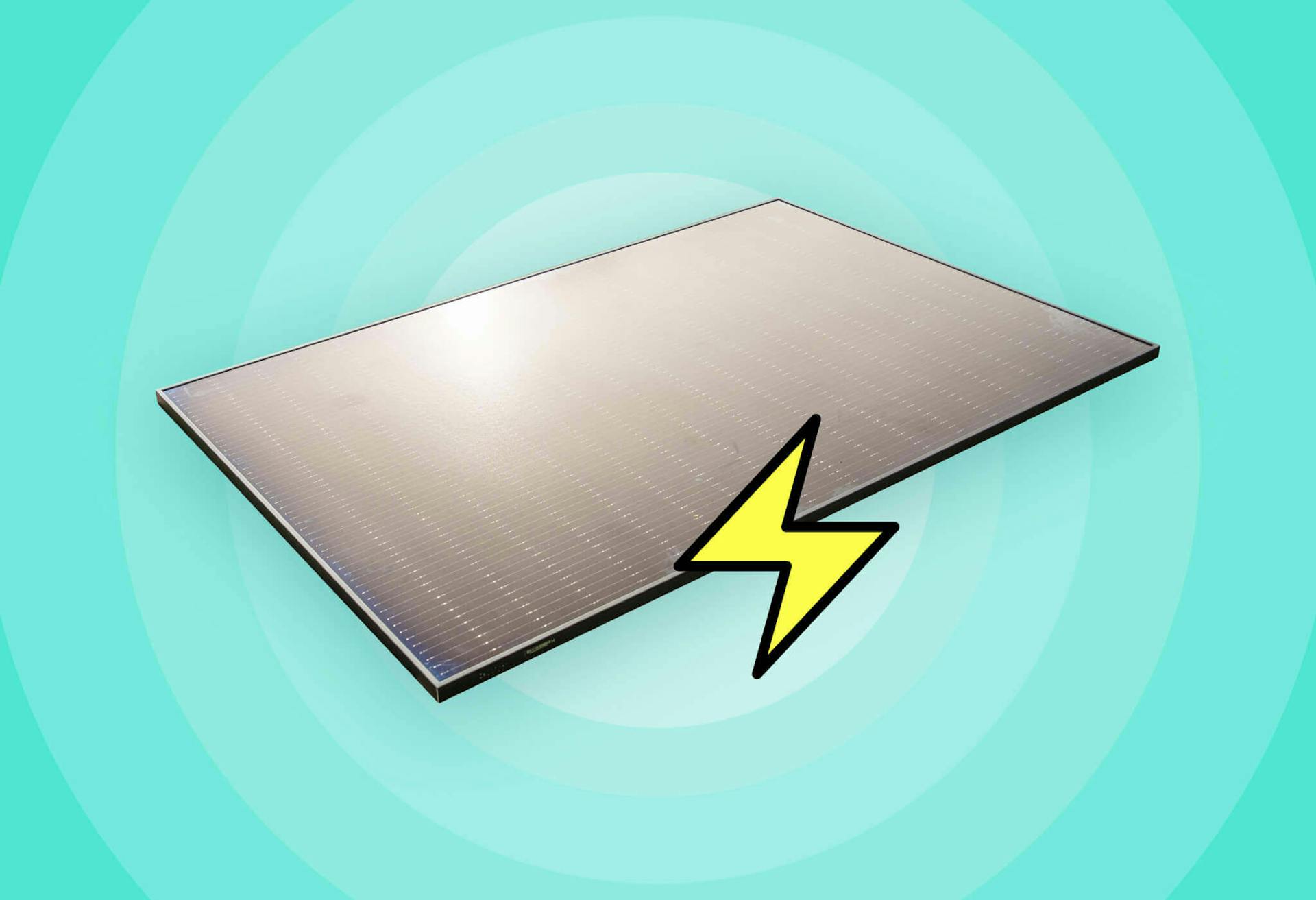
How much energy do solar panels produce?
Read full story
Intelligent Octopus Flux: explained
Read full story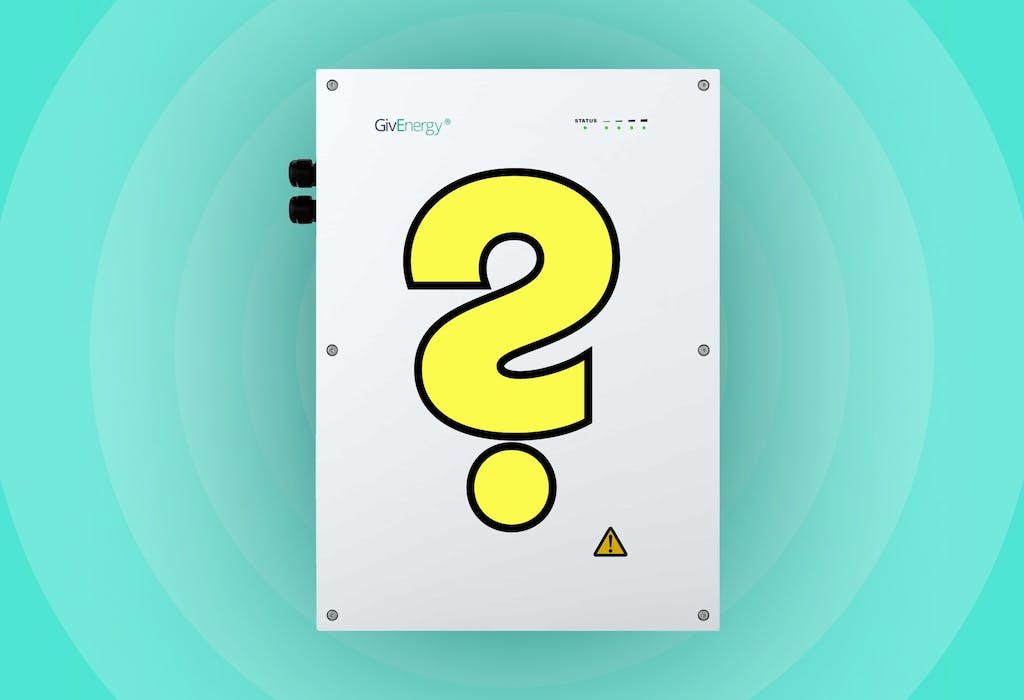
Are solar batteries worth it?
Read full story
Written byJosh Jackman
Josh has written about the rapid rise of home solar for the past six years. His data-driven work has been featured in United Nations and World Health Organisation documents, as well as publications including The Eco Experts, Financial Times, The Independent, The Telegraph, The Times, and The Sun. Josh has also been interviewed as a renewables expert on BBC One’s Rip-Off Britain, ITV1’s Tonight show, and BBC Radio 4 and 5.