
Tariff Guide – Octopus Energy
Signing up for the right tariff is an important part of getting the most out of your Sunsave solar & battery system.
Fortunately, your Solar Specialist has already worked out which tariff would save you the most money and included it in your Sunsave Proposal.
Octopus Energy has a variety of smart solar tariffs. Your Solar Expert has chosen the one that’s best for you, based on your kit and whether you have an electric vehicle and/or heat pump installed.
If you’re not already with Octopus, we recommend switching ahead of your install to minimise delays in moving to your smart tariff.
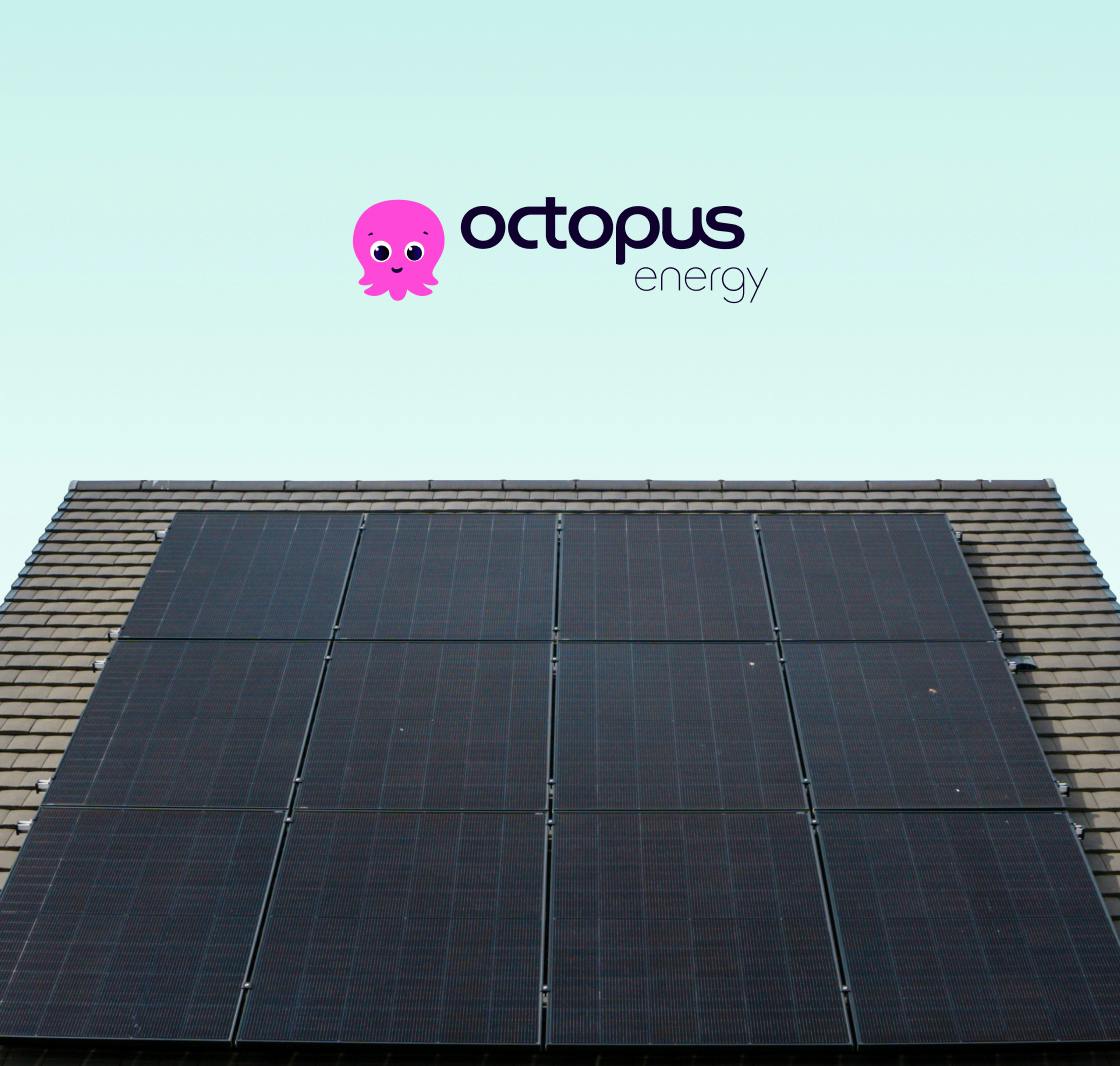
Octopus smart tariffs
Octopus offers a wide range of smart tariffs to fit the energy needs of different homes.
👉 Intelligent Octopus Go and Octopus Go
👉 Intelligent Octopus Flux and Octopus Flux
Your Solar Specialist has already done the legwork and worked out which tariff we think will save you the most money. But if your energy consumption profile changes in future, Octopus’ tool on their website is handy for working out which of their tariffs might be best.
In this guide we’ve covered the sign-up process for the main Octopus tariffs that our Solar Specialists recommend.
Please also note that to use any of these tariffs, you must have a smart meter installed that Octopus can connect to. This includes a SMETS1 meter made by Secure, or any SMETS2 meter. Further information on smart meters with Octopus.
| Octopus Tariff Name | Eligibility Criteria |
|---|---|
| Intelligent Octopus Go | You have a compatible EV and home EV charger |
| Octopus Go | You have an EV and home EV charger (any type) |
| Octopus Flux | Any certified solar install |
| Cosy Octopus | You have an air or ground source heat pump installed |
| Intelligent Octopus Flux | You have a solar & battery system with a compatible inverter |
| Agile | Any home |
EV tariffs
Switch to Flexible Octopus
If you're not already with Octopus for your electricity, we recommend switching before your install. Start your sign up here.
Sign up to Intelligent Octopus Go / Octopus Go
If you already have an EV, there’s no need to wait for your solar install.
Get your Sunsave system installed
Once your install is complete, you can sign up for an additional tariff to get paid for your export.
Before your install
1. Switch to Octopus as your electricity provider
If you need to get a smart meter installed, we recommend starting the process now – otherwise, it’s best to switch a couple of weeks before your Sunsave install.
If you will incur exit fees for leaving your current tariff, it may be better to switch your electricity provider at a later date.
2. Get a smart meter installed, if you don’t already have one.
Just ask Octopus, who’ll fit one for free.
3. Sign up to your Octopus smart tariff
If you already have an EV, there’s no need to wait for your Sunsave install. Sign up to your smart tariff now to start charging your EV for less.
After your install
1. Check you have all the right documents
Here’s everything you’ll need to sign up to an Octopus smart tariff.
- Your MCS or Flexi-Orb Certificate. You’ll receive this in your Export Tariff Pack, usually within one week of your install.
- Proof of address. Examples include a council tax statement or bank statement.
- A photo of your smart meter or export meter. This is your pre-existing smart meter, not the new solar generation meter we’ve installed. The photo needs to clearly show the meter’s serial number, make, model, and export reading.
- Schematic diagram. You will find a digital copy of your solar & battery schematic diagram (also known as a single-line diagram, or SLD) in your Export Tariff Pack.
- DNO approval letter. This proves that we’ve cleared your solar export with your DNO (District Network Operator). You’ll find this in your Export Tariff Pack.
2. Sign up for Outgoing Octopus
To earn money from the excess solar electricity you send to the grid, just sign up to this export tariff (in addition to Octopus Go or Intelligent Octopus Go).
EV tariff details
Intelligent Octopus Go
Offers a super low overnight rate that you can use to power your solar battery, your EV, and your home, and smart charging so you’ll automatically charge your car on the lowest rate.
Eligibility: You must have a compatible car and EV charger (check the link below if you’re not sure)
👉 Sign up for Intelligent Octopus Go
Octopus Go
Offers a cheap overnight rate that you can use to power your solar battery, your EV, and your home.
Eligibility: You must have an EV charger.

Solar-only tariffs
Switch to Flexible Octopus
If you're not already with Octopus for your electricity, we recommend switching before your install.
Get your Sunsave system installed
Once your install is complete, you can sign up for an additional tariff to get paid for your export.
Sign up to Intelligent Octopus Flux / Octopus Flux
Once you've received the necessary documents from us after your install, you'll be able to sign up to your solar tariff.
Before your install
1. Switch to Octopus as your electricity provider
If you need to get a smart meter installed, we recommend starting the process now – otherwise, it’s best to switch a couple of weeks before your Sunsave install.
If you will incur exit fees for leaving your current tariff, it may be better to switch your electricity provider at a later date.
2. Get a smart meter installed, if you don’t already have one.
Just ask Octopus, who’ll fit one for free.
After your install
1. Check you have all the right documents
Here are all the files you’ll need to sign up to an Octopus smart tariff.
- Your MCS or Flexi-Orb Certificate. You’ll receive this in your Export Tariff Pack, usually within one week of your install.
- Proof of address. Examples include a council tax statement or bank statement.
- A photo of your smart meter or export meter. This is your pre-existing electricity meter or smart meter, not the new solar generation meter we’ve installed. The photo needs to clearly show the meter’s serial number, make, model, and export reading.
- Schematic diagram. You will find a digital copy of your solar & battery schematic diagram (also known as a single-line diagram, or SLD) in your Export Tariff Pack.
- DNO approval letter. This proves that we’ve cleared your solar exports with your DNO (District Network Operator). You’ll find this in your Export Tariff Pack.
2. Sign up for your Octopus smart tariff
Once you have all these documents, find your chosen tariff below and start the sign-up process. You’ll be paid monthly, though it may take a little while before export payments start arriving.
Solar-only tariff details
Octopus Flux
Octopus Flux has tariff prices that change throughout the day, including an off-peak rate in the morning (great for charging your battery) and a peak rate in the evening.

Eligibility: Any solar & battery system
Note: In order to make the most of this tariff, you’ll need to ensure your battery is set to charge and discharge at the right times. Your Installation Manager can help you set the best battery settings for your tariff once you’ve signed up.
Intelligent Octopus Flux
Octopus pairs with your battery, optimising its charge and discharge times to maximise your solar savings. It also has great export rates, due to the export rate being set equal to the import rate at all times of day.
Eligibility: You'll need a solar & battery system with a compatible inverter.